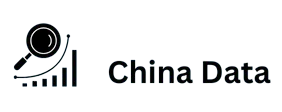Latency Reduction Because CDN servers are spread out globally, the time it takes for data to travel from the server to the user is reduced. This reduced latency makes your site feel more responsive, especially for users in remote locations. Minimizing Bandwidth Usage CDNs reduce the load on the main server and bandwidth usage by serving the same files repeatedly from a cache server . This can lower hosting costs, especially for sites with lots of traffic or large media. File and Image Optimization Many modern CDNs like Cloudflare also offer automatic file compression and image optimization features .
For example, images can be converted to more efficient formats like WebP, without sacrificing quality. How to Integrate CDN in WordPress If you want to take advantage of a CDN for your WordPress site, here are the steps to integrate a CDN: Choose the Right CDN Provider First, choose a CDN provider that fits your site’s needs. Some popular choices for WordPress are Cloudflare , KeyCDN , and Amazon CloudFront . Each provider offers different features, ranging from free to premium, so choose based on your budget and your site’s needs. Install CDN Plugin on WordPress Many CDN providers offer WordPress-compatible plugins, such as the Cloudflare Plugin or caching optimization plugins like W3 Total Cache or WP Rocket .
These plugins make it easy to integrate the CDN with WordPress without the need for complicated manual configuration. DNS configuration with CDN After connecting the CDN to WordPress, the next step is to set up DNS. You need to point your site’s domain to the CDN server via a CNAME setting. This ensures that all traffic to your site will go through the CDN first. Enable File Compression and Optimization Modern CDNs often offer file compression features , such as Gzip and Brotli, to speed up file delivery . Make sure these features are enabled so that static files , such as CSS and JavaScript, are compressed before being delivered to users.
Test and Monitor Website Performance Once the CDN is activated, test your site’s performance using tools like Google PageSpeed Insights or GTMetrix . Make sure all static files are being served from the CDN and check for any speed improvements. You can also monitor traffic and CDN usage through your provider’s dashboard. Content Delivery Network Also Read: Open Source Software: Definition, Benefits, and Examples Conclusion Tired of Using Free Email? Time to Upgrade to Your Own Domain Email! You must be familiar with free emails like Gmail, Yahoo, or Outlook, right? But, have you ever thought about the difference between free email and email with your own domain? Well, email with your own domain has many advantages that can make you more professional and cool in the eyes of clients or potential customers.
Imagine, you have an email with your own domain name, for example [your name]@[your business name].com. Very cool, right? Your own domain email can make you look more professional, build strong branding, and increase people’s trust in your business or yourself. So, who needs their own domain email? Business: Your own domain email can make your business look more credible and trustworthy in the eyes of potential clients. Freelancers: Having your own domain email can make you look more professional and easier for clients to remember. Personal Branding: For those of you who are building your personal branding, your own domain email can make you look more serious and have high credibility.